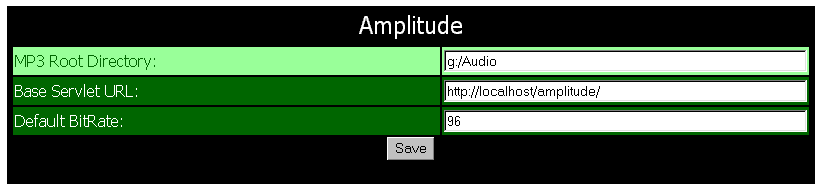| Configuration |
|
The options screen in Amplitude looks like the following:
|
| Using Lame |
|
If you wish to re-encode your mp3s to stream them over a low bandwidth connection, you can use Lame in conjunction with Amplitude. You must manually edit the configuration file to do this. Open the ...webapps/amplitude/WEB-INF/amplitude.properties file and change the lame.command setting. It defaults to empty. This plays mp3s at their full bit rate. To use lame change the command. Examples are included in the amplitude.properties.lamewin32 and amplitude.properties.lameunix. An example commandline might be: lame.command=/usr/bin/lame -h -b %b --mp3input The %b is replaced by the bitrate at runtime. |